MRT software download
| Back to home | MRT Software downloads and upgrade log |
| MRT software download | (To find it easily later, you can put it into favorite) |
The latest English version of MRT data recovery software downloads: MRT 2181 English offline version MRT 2181 English online version (online version needs connect to the network) This version is chargeable, Please click here to check the process of update. Users will be able to update the software for free within 6 months after purchasing hardware. PS: Users of online version and offline version should download the corresponding installation package. MRT need to register and activation when first time use it or change hardware environment, we have been opened self register and activation system, users can login it to self activation, the website is: http://vip.mrtexp.com/en/ Notes: If you want know the host configuration which MRT introduced or checkout the software and hardware compatible lists of MRT, please click here to view compatible lists. | |
| MRT former version download | |
| Download addresses of former English version: MRT 170705 offline version | MRT 170705 online version (Free version: 2.0.5.7) MRT 2113 offline version | MRT 2113 online version (2.1.1.x) MRT 2128 offline version | MRT 2128 online version (2.1.2.x) MRT 2130 offline version | MRT 2130 online version (2.1.3.x) MRT 2131 offline version | MRT 2131 online version (2.1.3.x) Include SSD function MRT 2141 offline version | MRT 2141 online version (2.1.4.x) Include SSD function MRT 2153 offline version | MRT 2153 online version (2.1.5.x) Include SSD function MRT 2161 offline version | MRT 2161 online version (2.1.6.x) Include SSD function MRT 2172 offline version | MRT 2172 online version (2.1.7.x) Include SSD function MRT 2173 offline version | MRT 2173 online version (2.1.7.x) Include SSD function | |
| MRT auxiliary tools download | |
1. MRT new intelligent USB to terminal UART adapter driver download (PL2303) Apply to WinXP and above This is new intelligent USB to UART adapter driver program; it can drive new USB of PL2303 to terminal UART adaptor. Seagate, Toshiba and other hard disks would use terminal COM interface, you need to install the driver program before use USB to COM interface adapter board. 2. USB to terminal UART adapter driver download (CP210x) Apply to WinXP | Apply to Win7 and above This is USB to UART adapter driver program; it can drive USB of CP210x to terminal UART adaptor. Seagate, Toshiba and other hard disks would use terminal COM interface, you need to install the driver program before use USB to COM interface adapter board. 3. MRT WH software version (MRT toolset auxiliary tools) MRT WH software version downloads MRT WH is hard disk firmware repair software launched by MRT firmware laboratory in 2009, the original price is 600 USD, now it is free for MRT Pro version users. Before use MRT WH software, you need to start MRT Pro main program firstly, and then the MRT WH software could be started. MRT WH is used for deal with firmware files. The main functions are killing head of Western Digital and Hitachi, defects table editor, module isolation, firmware repair and so on. It could cooperate with MRT or PC3000 UDMA. | |
| MRT software upgrade log | |
August 21th, 2022
Silicon Motion, upgrade to 1.2. 7.0:
Added full features support for 2259XT (Silicon Power module), including the following features:
1. View basic information
2. Chip information view
3. Load LDR from built-in database which contains more than a dozen ldr files
4.ROM Debug mode
5.Read and Write CP
5.Read and Write RAM
7. View password
8.Read MPISP
9.Obtain reallocation table
10. Functions such as create virtual translator
Phison, upgrade to 1.0.8.0:
1. Added support for Seagate Fast SSD (PS3110), Seagate One Touch SSD (PS3111)
2. Added a Loader for PS31110
3. Added 7 Loaders for PS31111
4. Added 7 chips of PS31111
5. Optimized the working logic for ldr write
6. Optimized the translator algorithm of PS31110, PS31111
Western Digital, upgrade to 2.3.8.0:
1. Added family ApolloCR- 810011, Tresul- 800068
2. Added firmware unlock support for board numbers 800022/800041/810012 and 810035
3. Added permanent unlocking for 800xx series (unlocking requires the assistance of new programmer 3. 0), removed the process of terminal exchange command, and supported unlocking for USB drives, The supported PCB versions are as follows:
800022/800041/810012, 800065/800067/810003, 800066/800069, 800077, 810011, 810035
4. Added the "Firmware Unlock" button on the family panel and removed the "Unlock and exchange commands" button
5. Added T2 editor support for 810035, allowing engineers to upload 190 to RAM
6. Added a right click feature to allow users to save selected hex data area under hex page
7. Added the sub-module analysis function in the module (ROM, 109 module)
1) Search and display the list
2) Save the selected module to a file
3) Load from file and replace
8. Added Western Digital backup module size setting
9. Optimized the process mechanism for T2 editor when dealing with partial data damage or abnormal data
10. Optimized the family and board number classification of the family panel
11. Optimized the startup process, serial port connection is no longer required for entering the program
12. Optimized and removed the "unlock and exchange commands" function of the ROM tool
13. Optimized and removed the "unlock and exchange commands" function in the shortcut bar on the right
Seagate , upgrade to 2.0.8.1:
1. Added the support for CF family(Note: The ROM chip needs to be desoldered to read and write ROM, which is caused by the firmware download lock)
2. Added firmware unlock support for M15_Janus-CF family (ST4000LM024-2U8, ST5000LM000-2U8)
3. Added virtual start support for M15_Janus-CF family (ST4000LM024-2U8, ST5000LM000-2U8)
4. Added preamp type display, path: Edit ROM file - Edit ROM information - Edit SAP logic tag
5. Added ROM logical head map for more families:
75 - ST500LT012
81 - ST1000LM033
86 - ST500LM021
8A - ST4000LM016
8C - ST2000LM007, ST2000LX001
A5 - ST2000LM007
AF - ST1000LM048, ST1000LM035, ST2000LM015, ST2000LM007
6. Added the default size for ROM reading with family 91 to solve the crash problem caused by abnormal ROM size
7. Added track table view
8. Optimized firmware unlock and virtual boot support for 91, 97, B2, B5 families
9. Optimized the initialization process. When the firmware information has been obtained, the next time program will first load firmware from file when users re-enter the Seagate Utility
10. Optimized the sorting display of the system file list to display volume 0 and volume 3 first
11. Optimized the main interface to display the COM connection port number directly
12. Fixed the error that some families reported 0xC00000005 during ROM parsing
13. Fixed a bug that the box ID of module list edit does not follow the module selected by the cursor to update
14. Fixed a bug occurring when outputting MCMT analysis results (After the progress reaches 99%, software crashes)
Data Explorer , upgrade to 6.0.0.2:
1. Added USB device head map support in Data Explorer (800xx series may need to unlock firmware, head map requires modules 183 and 190)
2. Added USB device factory reading support in Data Explorer (800xx series may need to unlock firmware)
3. Added 3 copy types and color marks: Seagate data 241A, sEDU sector, data all 0 sector (for data loss of 190 module in RAM, which may lead to data 00 )
4. Added task statistics and clear option to manage sector bitmap for the above-added copy types
5. Added RAW scan format: CHM, Z7, WMF, ANI, MID, OGG
6. Optimized and redefined the "read successful" green block type and changed it to "read successful not null" sector
7. Optimized the speed of marking valid data
8. Optimized the function of saving files and fixed the failure to save very small files
9. Optimized the compressed bitmap mapping algorithm and fixed the crash issue when the compressed data is abnormal
Click here to view the complete MRT former upgrade logs | |

0 Commenti